SCRUFF
Discover Tab Redesign
Perry Street Software, the company behind two LGBTQ-focused dating apps including Scruff with 20 million users, has always prioritized innovation and enhancing user experience. The current focus is on redesigning the Discover tab within the Scruff app to address challenges in user adoption and engagement.







The challenge
Despite expectations, users have not embraced the Discover Tab, with average page view times hovering around 5 seconds. The goal of this redesign project is to boost engagement within the Discover Tab, showcasing the value of SCRUFF’s algorithmic matching technology and fostering experiences that encourage users to return to the app regularly.
Goals
-
Improve clarity and navigation within the Discover Tab.
-
Surface key features in a way that aligns with user behavior.
Role & collaboration
As an external contractor, I collaborated with Perry Street’s in-house Product Manager and Engineer to tackle this project.
What users value
-
Algorithmic profile recommendations tailored to preferences
-
Global and local discovery through curated categories
-
A dynamic experience with consistently fresh profiles
Primary users
-
Those interested in casual encounters.
-
Users seeking long-term relationships.
-
Travelers who connect with others globally.
-
Discreet users reluctant to share much information.
The backstory
Perry Street Software has evolved from a simple geolocation-based app into a behaviorally intelligent platform, introducing features like Match, Venture, and Boosts to deepen engagement. While valuable, these tools lacked visibility. The Discover Tab was meant to centralize them, but low engagement—just five seconds per visit—revealed the need for a more strategic entry point that better reflects the company’s shift toward curated, intentional connections.



Competitive analysis
In undertaking a competitive analysis, my focus was to discern legacy user patterns within the realm of dating apps, particularly emphasizing those with a similar discovery function. The selection criteria for these apps included factors such as highest revenue, most downloads, and a specific focus on LGBTQ users.
Key insights
Tab bar format
A common trend observed across all LGBTQ dating apps was the utilization of a traditional Tab Bar format for navigation.
Local header
Among the sampled apps, 8 out of 11 incorporate a local header, suggesting a prevalent design choice within the industry.
3-column discover browse
It was evident that all LGBTQ dating apps examined employ a 3-column discover browse layout, indicating a standardized approach to content discovery.
Pop-up ads
Interestingly, only the app Scruff was observed to utilize pop-up ads as a monetization strategy, distinguishing it from the majority of its competitors.
Account accessibility
Approximately 6 out of 11 apps provide access to user accounts directly from the Tab Bar, indicating a notable design convention adopted by a significant portion of the market.
Market patterns
These findings provide valuable insights into the design and functionality patterns prevalent among leading LGBTQ dating apps, offering potential avenues for optimization and differentiation within this competitive landscape.
Heyday uses flexible, mobile-first patterns like pop-out menus and collapsible calendars—smart UI choices Peachy can adapt with its own brand and system.
Everbody’s dynamic location selector improves booking flexibility by allowing multi-location searches, but its cluttered display could be streamlined for Peachy, especially when showing availability over multiple days.
Modern Age's calendar shows one day at a time to reduce clutter, with easy navigation to other dates. Peachy could use this approach for time buckets, ensuring clarity with a help box and static time zone mention.
Facile maximizes screen space by splitting it into two halves, offering an overview without scrolling. For Peachy, this could free up space for more features, but may not adapt well to mobile.
Bond Vet’s filtering layout allows easy navigation of time slots and nearby locations. For Peachy, this approach could work well with time buckets, but a vertical layout would be more mobile-friendly.
Zocdoc’s filter search, expanding slots, and filter buttons streamline booking. For Peachy, these could reduce dropoff and improve UX, but require careful design and testing to avoid complexity.





User interviews
To glean insights into user types, behaviors, and pain points, I facilitated remote user interviews. Through these sessions, the aim was to gain a deeper understanding of user needs and preferences.
To pinpoint the product attributes most influential in customer satisfaction, I conducted focused interviews with four longstanding members of our user base. By posing four evaluative questions tailored to their experiences, I aimed to identify key drivers of satisfaction and areas for improvement.


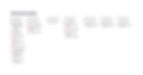
Testing analysis
Utilizing a spreadsheet facilitated the identification of task success rates and behavioral patterns, while affinity mapping unveiled prevalent themes within user interactions.
Key insights
Emphasis on local engagement
Users express a strong desire for opportunities to connect in person, emphasizing the importance of local interactions.
Navigation complexity
Users encountered challenges in navigating the app, indicating a need for streamlined and intuitive pathways.
Advertisement overload
The current presentation of ads was perceived as intrusive and overwhelming, resembling spam-like behavior, potentially detracting from the user experience.
User flows & pain points
Central to the redesign of the Discovery Tab was a thorough examination of user flows and identification of pain points. This process was instrumental in guiding the direction of the redesign, employing the "how might we" method alongside time-boxed iterations.
Redesign outcomes
By refining the information architecture and reducing visual clutter, strategic changes—like improving profile visibility, rethinking ad placements, and simplifying interaction gestures—led to a more intuitive and rewarding experience, positioning Scruff for stronger retention and long-term user value.
Key highlights
Optimizing ad placement and event promotions
In response to user feedback indicating dissatisfaction with popup ads, which were perceived as spammy, they were replaced with a prominent space dedicated to advertising new events, strategically positioned at the top of the screen.
Maximizing profile selection
To enhance user experience and address concerns about the limitations of free accounts, the number of columns was reduced to two. This adjustment was informed by research indicating that users desired access to a greater pool of profiles. By reducing the number of columns, users now perceive an increased selection, as scrolling through the app takes longer, creating the illusion of more options.
Clarifying functionality
Confusion surrounding the purpose of the search tab was addressed by replacing it with a filter button, eliminating misinterpretation. Previously labeled as a search function, it actually served as a filter tool. This change clarifies its functionality, improving user understanding.
Simplified navigation and clearer messaging
Streamlining the user experience was achieved by consolidating tabs and card categories, reducing clutter and cognitive overload. Additionally, UX writing was refined by including the contextual term "online" next to the toggle, enhancing clarity.
Simplified user navigation with 'new' tag
The need for dedicated pages for new users was eliminated by introducing a tag on user thumbnails indicating "new," making it a filterable item.
Enhancing mobile interaction with intuitive gestures
To provide users with more comprehensive profile information upfront and facilitate better visibility, additional profile details were included. Furthermore, interaction with the Discover Tab was enhanced by enabling users to favorite, "woof," or message with a simple mobile holding gesture.
Menu bar overhaul
Hierarchy issues were addressed by integrating Scruff's logo into the browse/discover button, creating more space in the menu bar.
Enhancing messages accessibility
In response to user interviews, the placement of messages was shifted to the primary menu for improved accessibility, reducing user frustration.
Boosting ad engagement through incentivization
Applying B.F. Skinner’s Theory of respondent and operant behaviors, users are incentivized to engage with ads by offering rewards such as access to additional user profiles after an interaction. This proactive engagement increases overall user interaction with ads, moving beyond mere viewing to interaction options like "Get Deal" or "Browse More Users." This strategy aims to enhance user engagement and interaction beyond in-app advertisements.



Conclusion
The overhaul of the Discover Tab exemplifies a strategic approach aimed at catering to user needs and preferences, resulting in a significantly enhanced experience within the Scruff app. By prioritizing user engagement and ease of navigation, this redesign not only enriches the app's functionality but also augments its revenue-generating potential without compromising user retention. Moreover, this revitalization underscores the app's commitment to facilitating genuine connections within the LGBTQ community, thereby reinforcing its role as a pivotal platform for fostering meaningful interactions.
.jpg)

.jpg)
